Here’s a website speed and conversion fun-fact: if your website takes more than three seconds to load, data from Akamai shows that you could be losing nearly half your visitors.
In turn, website speed affects revenue — tweaking your site to load pages one second faster leads to a 7% increase in conversions. In other words, if your site brings in $100K each day, speeding up your site by one second brings in an additional $7,000 daily!
The reason is simple: no one wants to sit and watch a page load, so faster websites lead to happier visitors. Optimizing for customer experience leads to higher conversion rates, and ultimately increased revenue.
Conversion rate explained
Let’s back up a second — what does a 7% increase in conversion rate actually mean?
Say you have a landing page that attracts 150 visitors per month. If 15 of them complete a desired task, your conversion rate is 15 divided by 150, or 10%. Conversion rate, then, is the ratio of total visitors to visitors who take desired actions.
There are two main types of conversion: micro and macro.
Micro conversions consist of actions that may precede macro conversions, such as free ebook downloads, social media follows, or case study views. There’s very little friction for users to take these actions because they generally require very little from the visitor in terms of commitment.
Macro conversions include visitor actions that lead directly to revenue — filling out contact forms, requesting quotes, registering for free trials, etc. These demonstrate a high level of interest in a product or service because they often require credit card information, scheduled appointments, or more direct forms of contact than a simple email or social media notification.
Depending on the goals of the business, marketers optimize for micro and macro conversions based on what may create the best results.

Website speed versus page traffic
A single factor like page speed can make a bigger difference than you might think.
Akamai-led research shows that a two-second delay in page load time can increase your bounce rate by more than 100%.
Yeah, you read that right — while speeding up your pages can slightly improve conversion, slowing them down can more than double the number of visitors you fail to convert right from the start.
What’s more: further research from the same source indicated that more than 40% of visitors who had a negative experience would tell friends and family. In short, slow loading time not only affects existing visitors, it can also deter future visitors from shopping on your website in the first place.
Website speed and conversions
Your website only has a 5-10 second window to make a good impression on potential customers.
And whether they came for the sleek interface, clear privacy policies, great prices, or just because you had what they were looking for, they still had to get there to begin with. Anything you can do to cut the path to your content shorter — we’re talking even milliseconds here — can convert more visits to actual orders.
Don’t believe it? Here’s what the data says:
- 47% of visitors expect load times under two seconds
- 40% will abandon pages that takes longer than three seconds to load
- 52% of online shoppers cite page speed as a factor in their loyalty
- 14% will look elsewhere due to sluggish load times
- 23% will abandon their shopping altogether
- 64% of dissatisfied visitors will look elsewhere next time
If that’s not enough, take a look at these real-life examples in case studies that show what happens when even established brands take ownership of their content delivery:
Walmart learned that their site’s performance was lacking compared to the likes of eBay and Amazon, so they decided to do something about it. As a result, every 1-second improvement yielded a 2% increase in conversions.
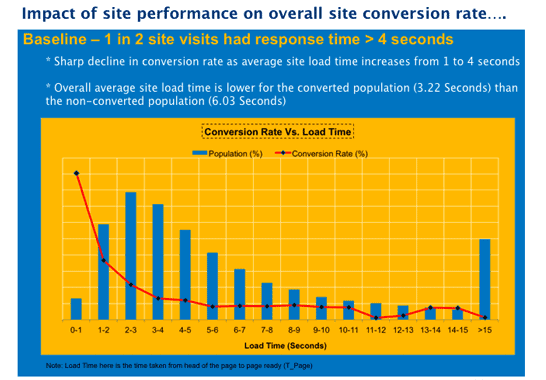
Other big companies followed suit, and their results were just as conclusive:
- Shopzilla increased revenue by 12% and views by 25% by taking load times from 6s to 1.2s on average.
- Like Walmart, Amazon saw a 1% revenue increase for every 100ms of improvement.
- Mozilla made their pages faster by 2.2 seconds and saw 60 million more Firefox downloads per year.
And the detrimental effects of slowdowns affect the big players too. A one-second slowdown for Amazon, for example, could mean a loss of $1.6 billion.
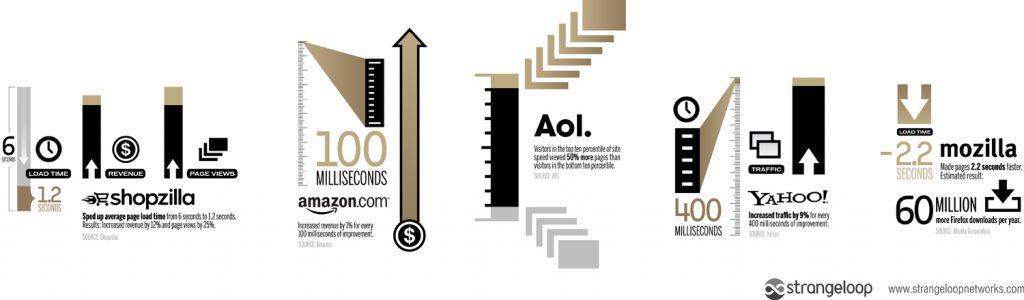
Other factors affecting website conversions
Of course, page load speeds aren’t the only things that can boost or bust conversion rates. Here are a few more key elements of your site you might consider improving to help increase your revenue.
Relevant page traffic
All visits are not created equal. Monitoring the quality and relevance of your site’s traffic is crucial because it gives you a chance to see whether there’s a disconnect between the people who visit and the people your product or service is actually meant for. Any marketing efforts not focused on bringing in the right people are effectively wasted, and only contribute to a lower conversion rate.
User Interface (UI)
Remember, more than half of dissatisfied visitors will complain to others about a poor website experience, and the UI of your pages plays a key role in keeping potential customers happy. When designing your site, keep these considerations in mind:
Design with a purpose — have clear objectives for each page, and make it easy for visitors to take desired actions.
Make it responsive — if your website only works well laptops, you will absolutely lose people who visit using smartphones.
Respect conventions — while there’s certainly room for creativity in design, remember that too many novel elements may be confusing or distracting.
Consider visitor goals — if your goal is to capture a lead, but your visitors’ goal is to learn about your company, find a way that makes both possible without distracting them with endless pop-ups.
Test your approach — even after following established principles, your design will need to be fine-tuned. Make tweaks and test them against key performance indicators (KPIs) to discover what gets the best results.

Content & calls-to-action
All good marketers understand the power of a strong call-to-action (CTA) because it’s hard to get visitors to do what you want them to do if you don’t give them the opportunity. The content around your CTAs, however, is what makes them most effective.
Your content strategy begins with understanding your audience and speaking to their needs. It’s your job to make sure they understand the benefit to them of the decision to take desirable actions.
How to enhance your website speed and conversions
Even among all the ways to improve your conversion rates, performance stands out as one that is easy to quantify and has a tight feedback loop — you know immediately whether your efforts are paying off. With that in mind, here are three steps you can take to begin to optimize your site for performance.
Take your CDN solution to the next level
You may be able to cut bandwidth by 60% with a single change: using a content delivery network (CDN). Hosting media files on a CDN can help you unlock hidden performance possibilities in your website.
Here’s how it works:
- Files are hosted across a network of servers in locations all over the world
- Site content is served up to visitors by the server closest to them geographically
- Bandwidth is spread across entire network, reducing load on individual servers
Using a single-CDN approach may have some limitations, though, including occasional outages. Cloudflare, for example, experienced an outage in 2019 that dropped millions of sites offline, including Pinterest, Shopify, and countless small businesses.
To mitigate that risk, companies are upgrading to Multi CDN solutions.
A Multi CDN strategy allows an organization to spread eggs across several baskets by subscribing to multiple CDNs based on performance needs. When done properly, a Multi CDN approach ensures continuous, uninterrupted uptime while delivering performance enhancement and faster websites.
Multi CDN at work
One of our customers experienced performance issues with content delivery for the regions Taiwan and Japan. Knowing that they worked with Cloudfront as their sole CDN provider, Mlytics proposed to measure website performance with a Multi CDN solution in place.
After a test period of 3 days, it was clear that for Japan and Taiwan the Akamai CDN significantly outperformed Cloudflare. Below data shows that Akamai performed better at 0 ~ 1.7s for website loading speed compared to Cloudfront.
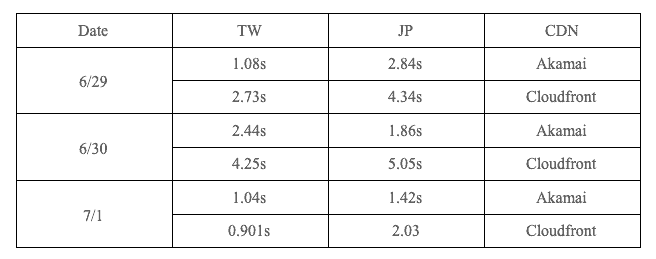
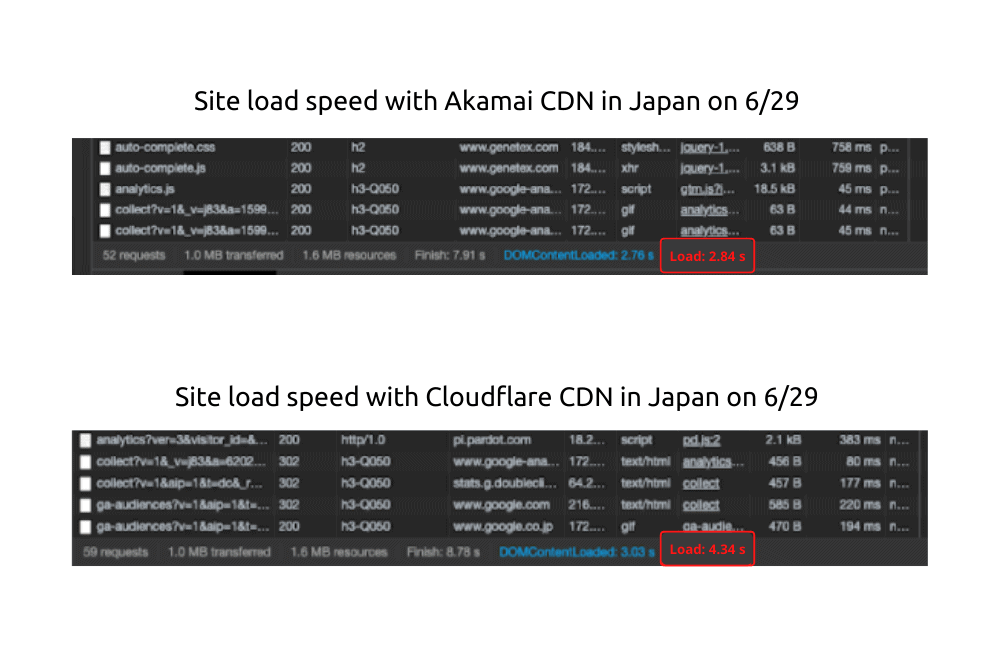
Test your website speed
Using speed testing tools such as Pingdom or Page Speed Insights allows you to precisely measure the improvements that your tweaks are making. You can also use them to gain insight into which components are causing the biggest hang-ups in loading your site’s pages.
Simplify your design
Where possible, keep the number of components on your page to a minimum. This immediately reduces the number of HTTP requests required to download media and JavaScript.
Further, keep an eye on file types; JPEG images, for example, load faster than GIF and PNG formats due to higher levels of compression, making it ideal for images where sharp, crisp lines are not of the essence.
Read about more tactics to enhance your website performance in 2021 here.
Takeaways
Your website’s visitors need to be able to access your content at all times, and as quickly as their connections possibly allow. This means that you not only need to have a reliable delivery system, but you need to serve up content quickly every time the page loads. With Mlytics Multi CDN solution, you’ll have access to an easy-to-manage platform that helps you enhance website speed and conversions.



