Today we’re really excited to announce the launch of the Mlytics “Power-Ups” and “Power-Ups marketplace”. You can now add additional CDNs, DDoS protection, or even upgrade your support tier via Power-Ups.
On top of the already-included CDNs that come with the plan, many users have been requesting more CDN and DDoS protection options for their site.
We want our users to have the liberty to browse, add, or remove these options anytime easily, so we believe building a marketplace that hosts all purchasable options and allows intuitive centralized management is a perfect way to deliver this most-requested feature.
What is “Power-Ups”?
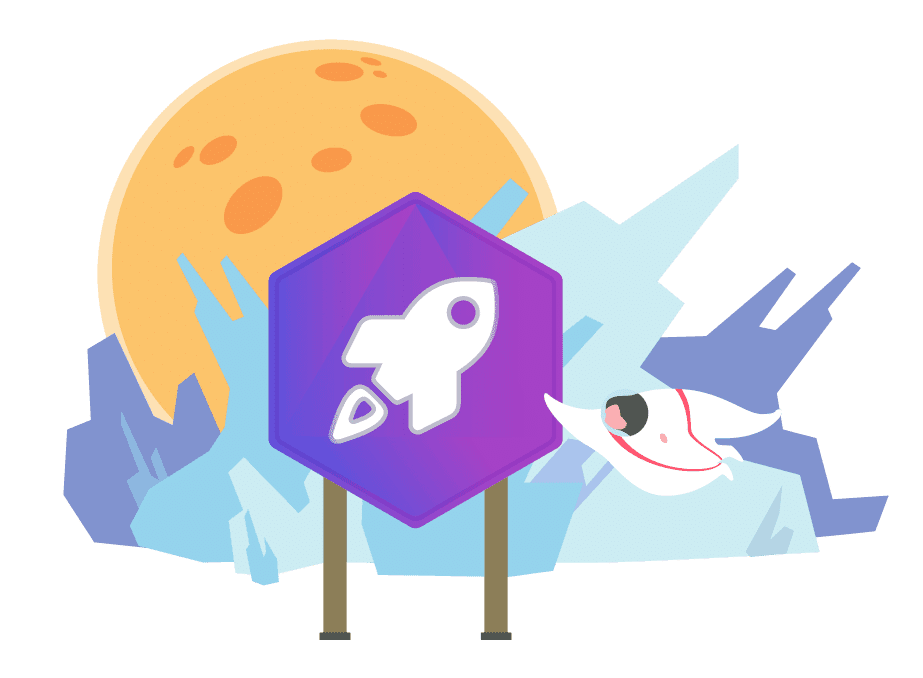
Simply see it as an add-on feature to your site, it could be Alibaba China CDN or additional DDoS protection feature from Incapsula. We have a handful of CDN and DDoS protection options launching along with the new Power-Ups marketplace and will be adding more along the way.
You can even upgrade your support tier or activate managed DDoS service (provided by our in-house elite SOC team) in the Power-Ups marketplace.
Oh, wait, you mean the name? Because we feel all the Power-Ups we are providing will truly power up your site and gives you the power to do more. And admit it, it’s a cool name.
Adding Power-Ups
Once you logged into the Mlytics platform, click the rocket icon on the left navigation bar.
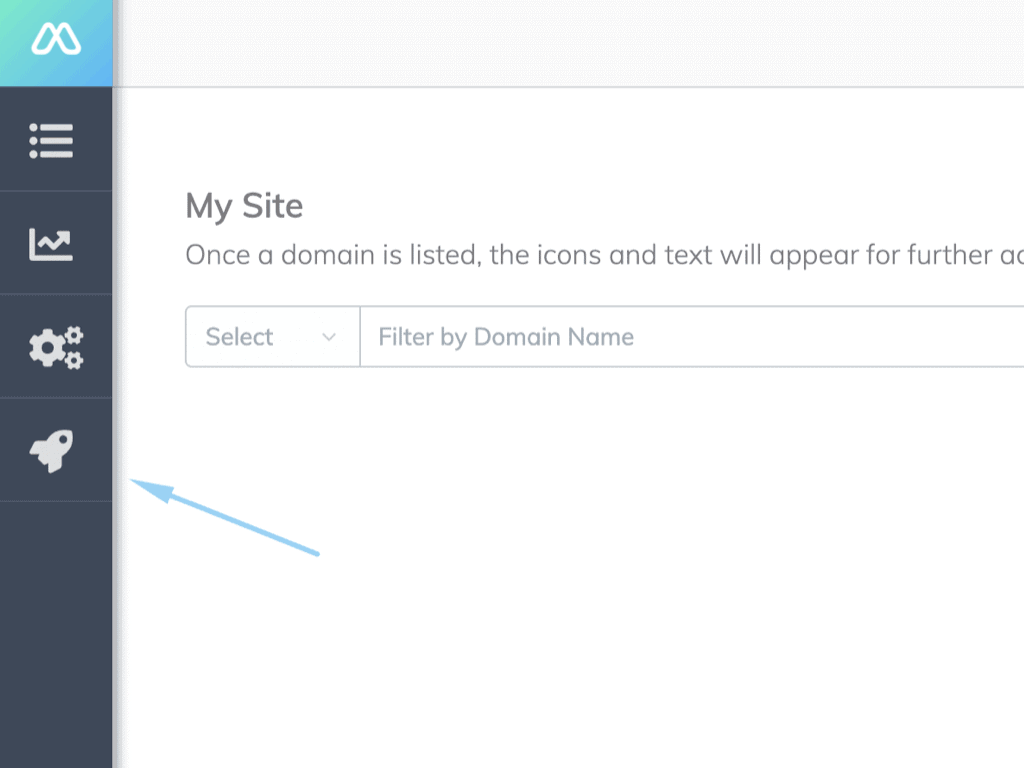
You will then see all the categories for the existing Power-Ups you can install.
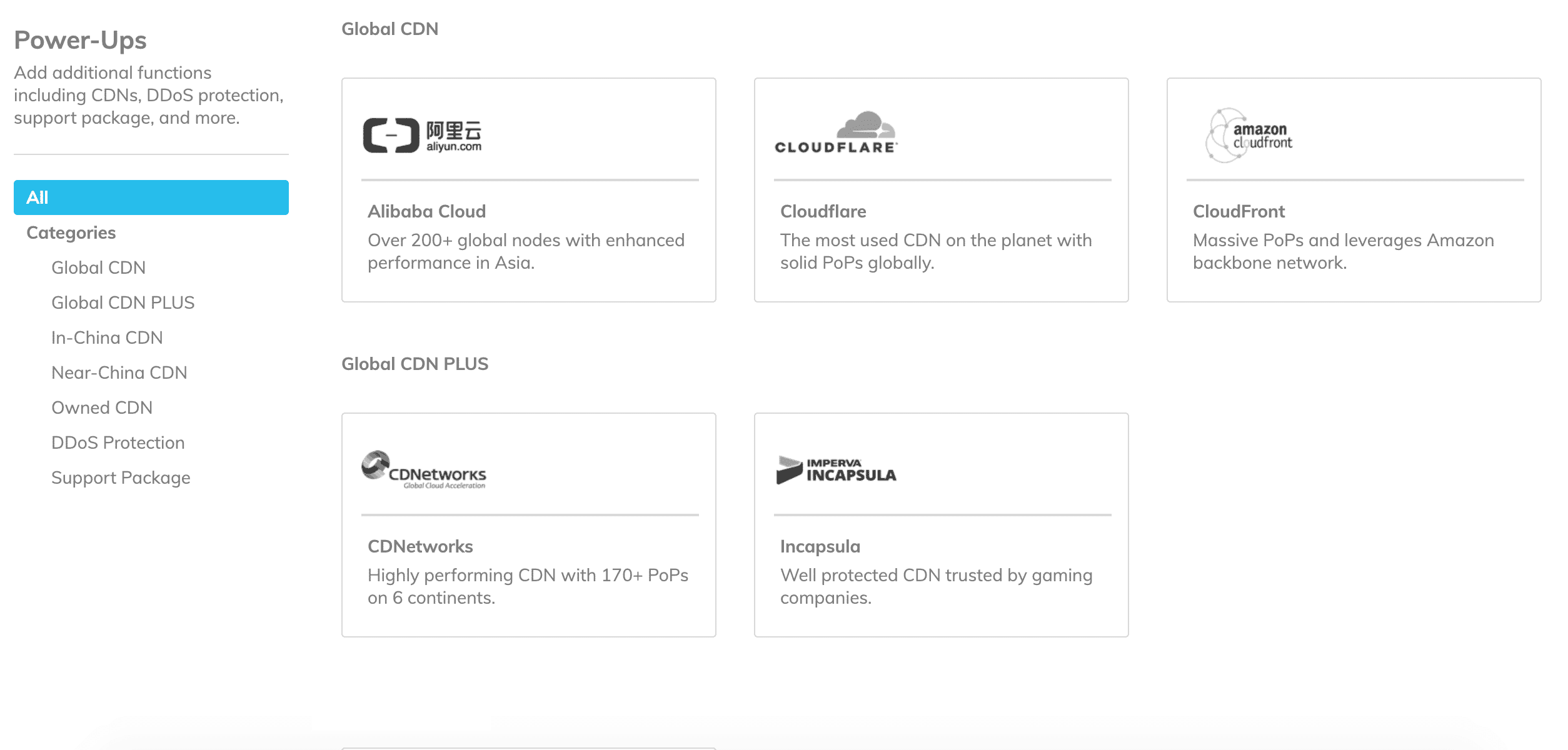
All Power-Ups will have a short description of its functionality, and if you’d like to learn more, simply click on it and it will show you more details including its introduction, rate, and pricing.
To install the Power-Ups you have to:
- Select the site you’d like to install on by clicking the search bar above the install button, it will show all of your sites on Mlytics. You can also type in keywords to find the site you want quicker.
- Click ‘Install’
- Confirm install by clicking ‘Yes’
- Voila!
Note that the installed Power-Ups should take up to X hours to be fully operational. You will be charged upon installation if any fees apply, and overage fees will be billed at the end of the billing cycle if applicable.
Managing your Power-Ups
On the top left corner, there’s a drop-down bar that allows you to select your site on the platform. Once a site is selected, the main screen on the right will show you what Power-Ups have already been installed.
Once clicked on an installed Power-Ups, you can view its details and choose to uninstall if it’s no longer needed.
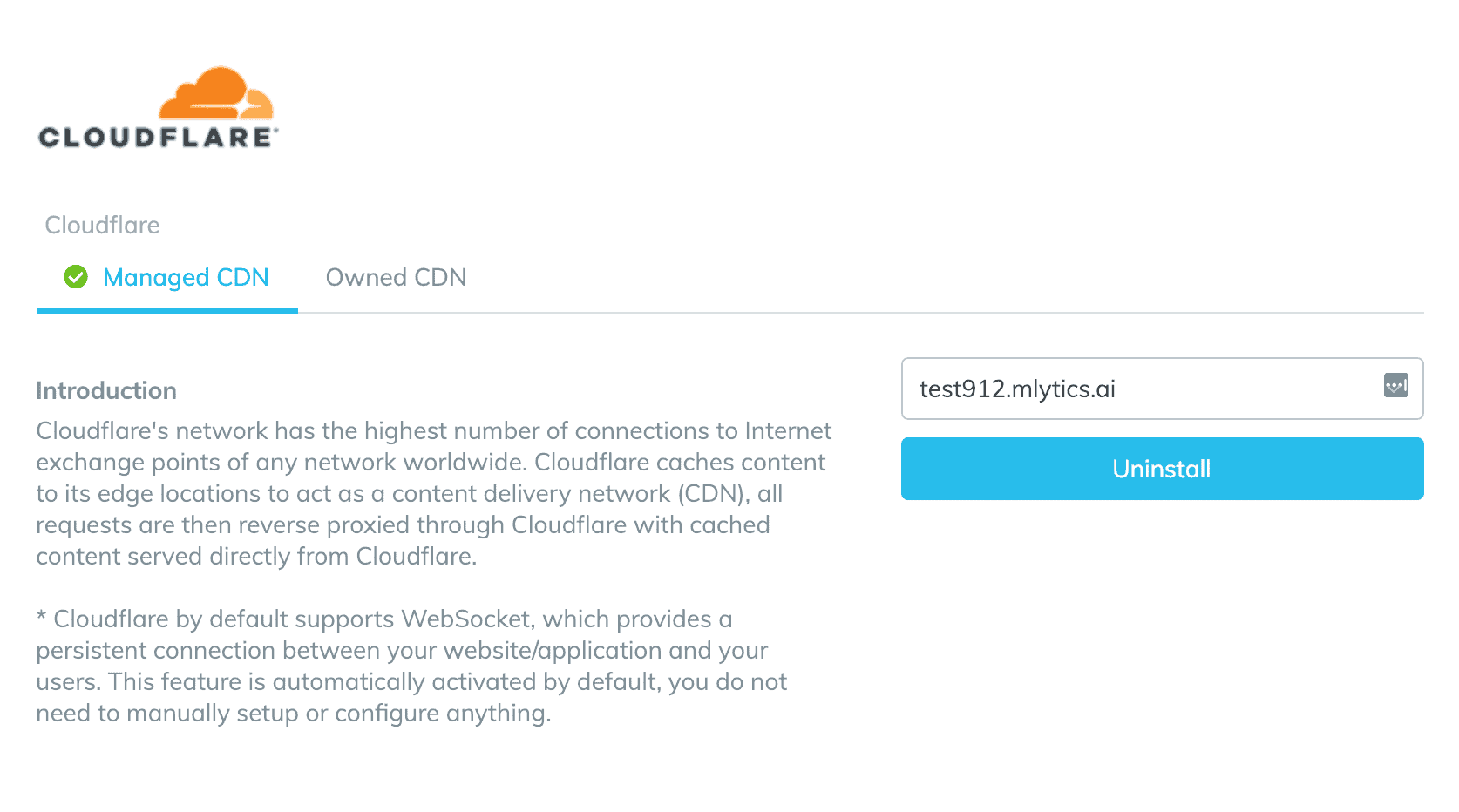
One more thing…
We’re also launching a new tier: Basic plan. It’s a perfect fit for small-scale businesses (or individuals) that just need Mlytics Multi CDN and Smart Load Balancing features without advanced configurations and excessive security features. See details here.
The Basic plan is free for the first month with no credit card required. It’s a great way to test run your site on Mlytics without fully committing. If you feel Mlytics is the right solution, you can extend your Basic plan or upgrade to other tiers by entering your payment information.
Try it out!
If you’re an existing customer, play around with the Power-Ups marketplace; if you’re a new customer, signup for an account and play around with the platform via the newly launched Basic plan.
We’re always seeking for improvement, so be sure to provide any feedback if there’s anything you think will improve your experience with Mlytics!



