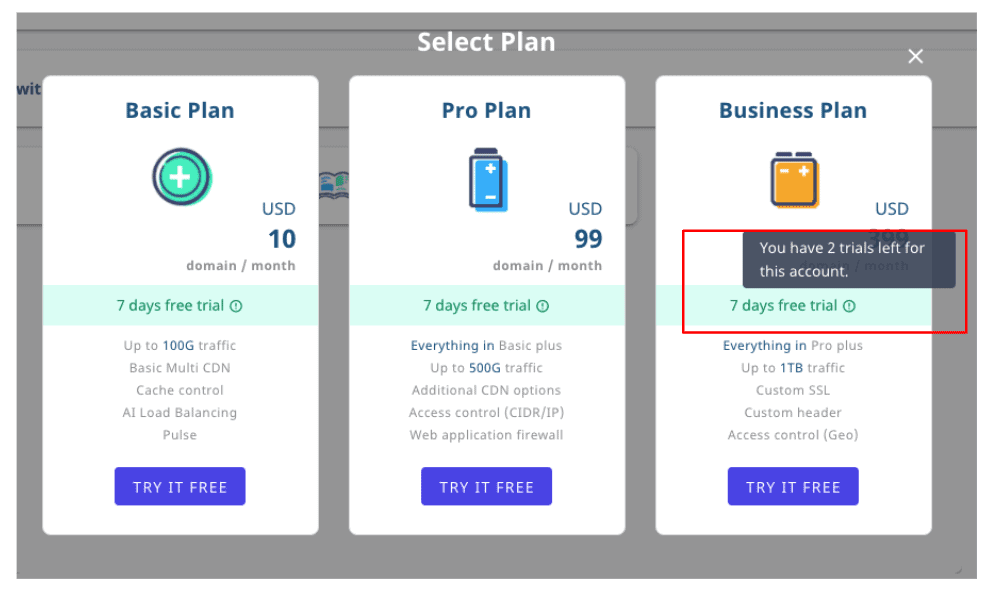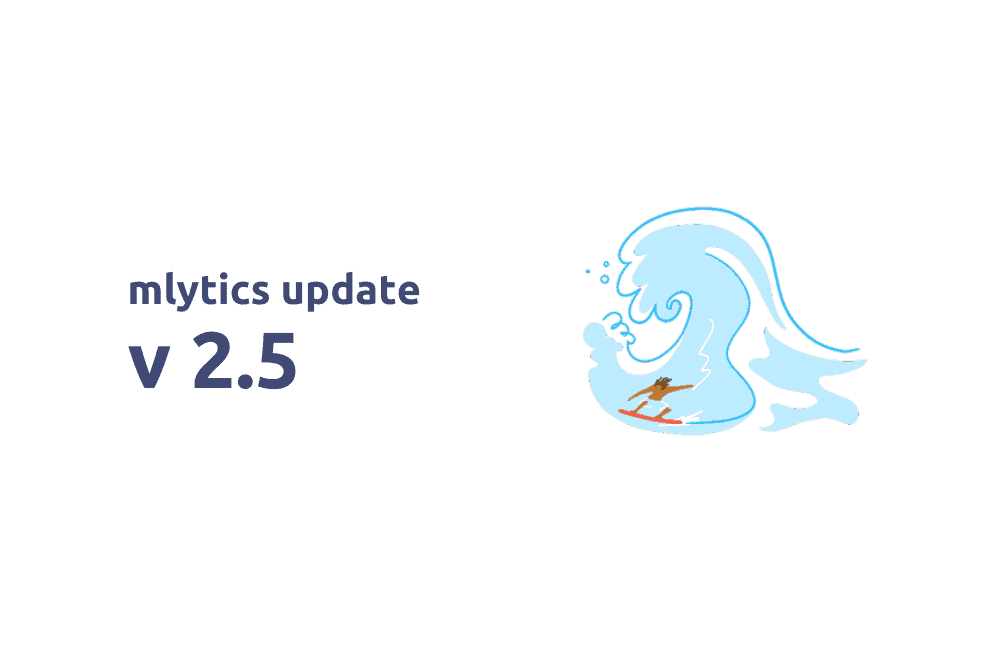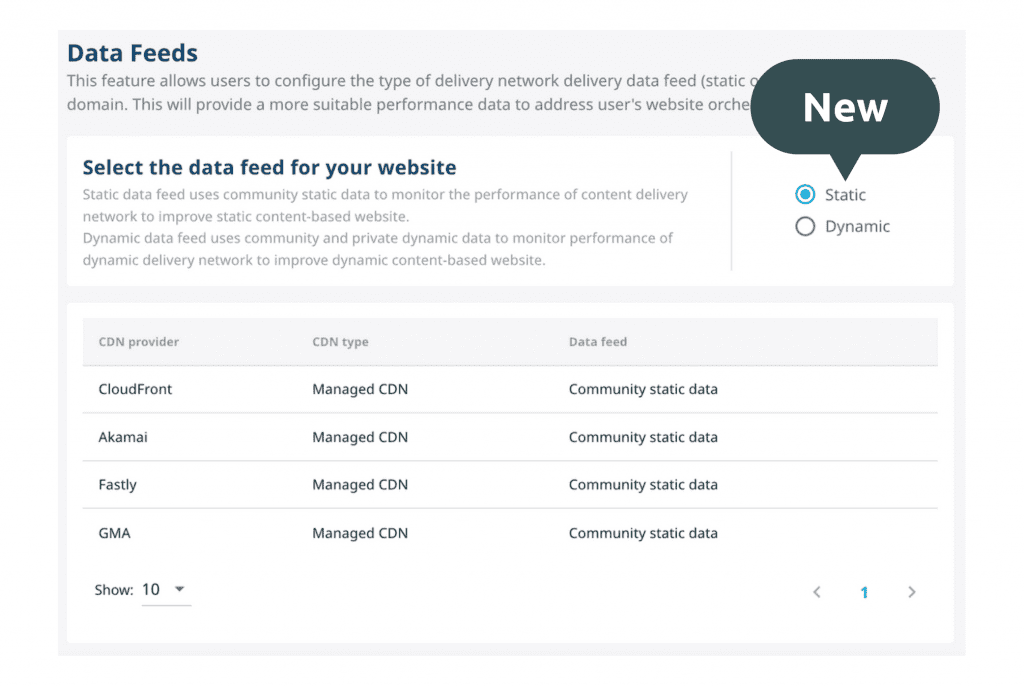Full transparency…
The objective for this update was to further create a transparent and performance-oriented platform for our users. We included a couple of useful new features and updates including a demo site, an enhanced Load Balancing solution, Origin Health Check and refinement of our user interface.
Seeing is believing
From now on, when users are taking their first steps on the Mlytics platform, they will be able to view a working demo site. This way they can see Mlytics’ features in action even before their own setup process, giving them a better understanding of the ins and outs of the platform and how it can help them tackle their challenges.
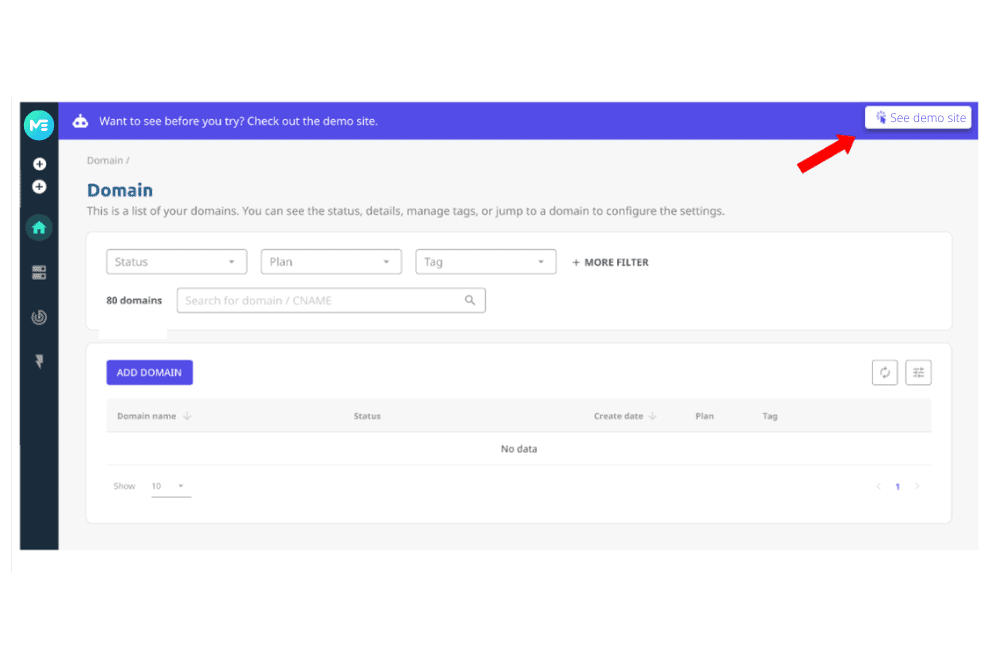
Enhanced routing speed
Being one of our signature features, the goal of Mlytics Smart Load Balancing is to provide the quickest speed at any given moment by routing traffic to the best performing CDN available. With this in mind, we’re on a constant mission to speed up the load balancing process as well. Moving forward, routing will happen at an even quicker speed as we optimized the information aggregation, directly shortening the process and making the routing happen faster.
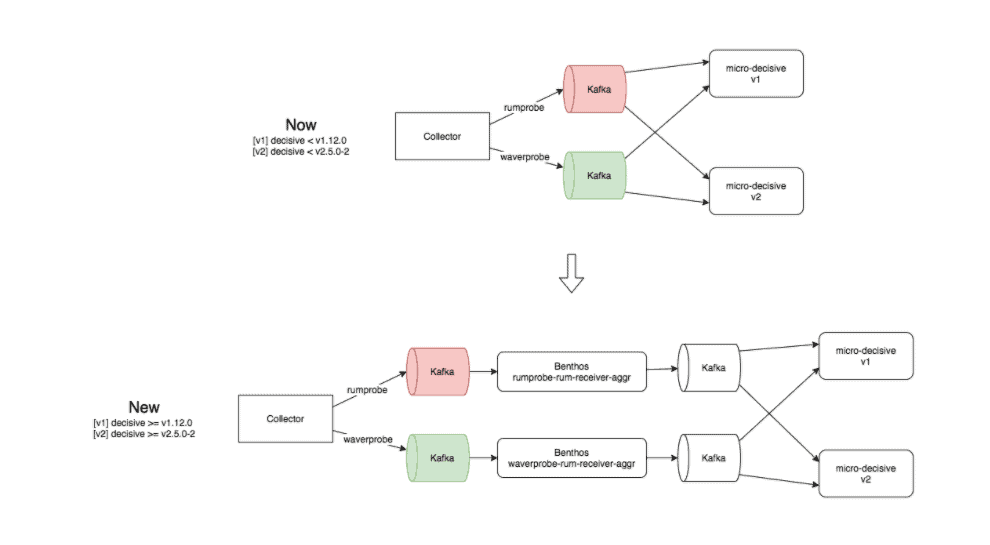
Origin health check
To ensure the best possible user experience for our users’ website visitors, we included a new Origin Health Check feature in our WAF solution. In short, this means that we make sure all user’s IPs are healthy and usable by sending timely requests to cache static content. Whenever the system detects an unavailable IP under this origin, the traffic is directed to other IPs, preventing website visitors from running into a not-working website.
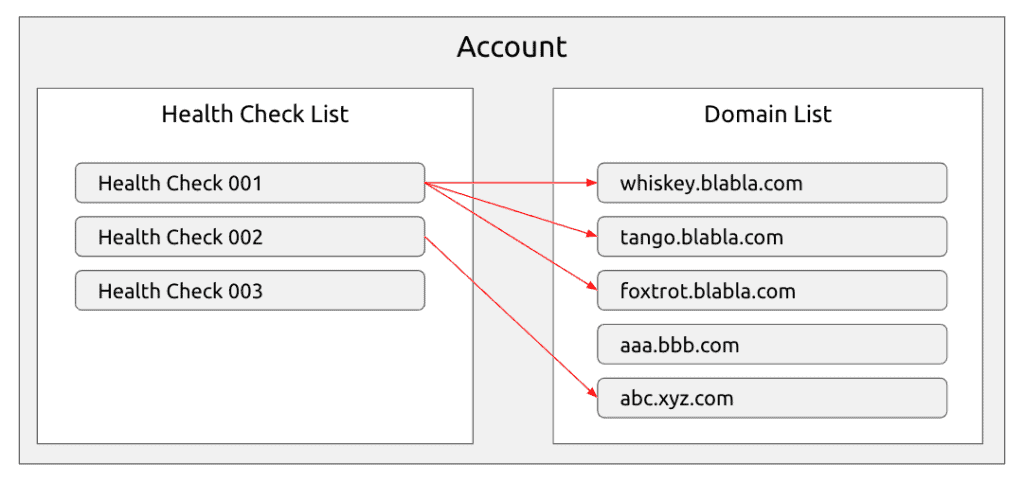
Refined on-boarding experience
Onward, after adding a domain to the Mlytics platform, a user can intuitively navigate to an overview of the account status by clicking on ‘See my domain’. This will prove helpful to seamlessly continue with the next steps.
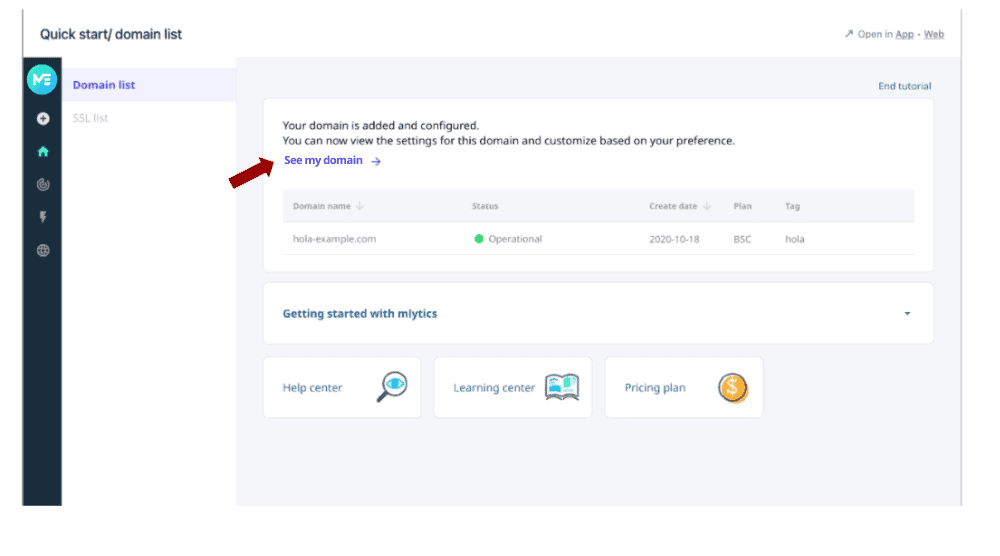
In addition, in order to make sure our users get plenty of time to experience all the perks of working with the Mlytics platform, they will be reminded of their ‘7 Day Free Trial’ period when going through the setup process.