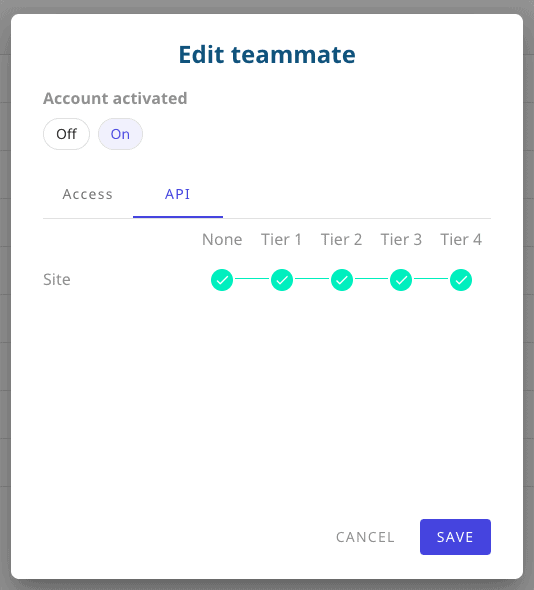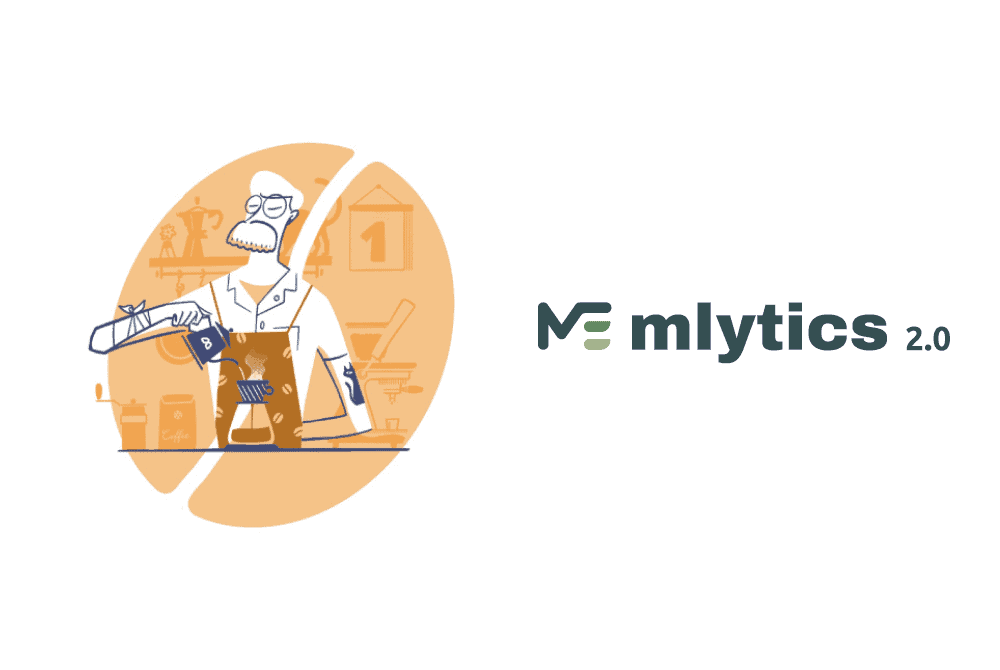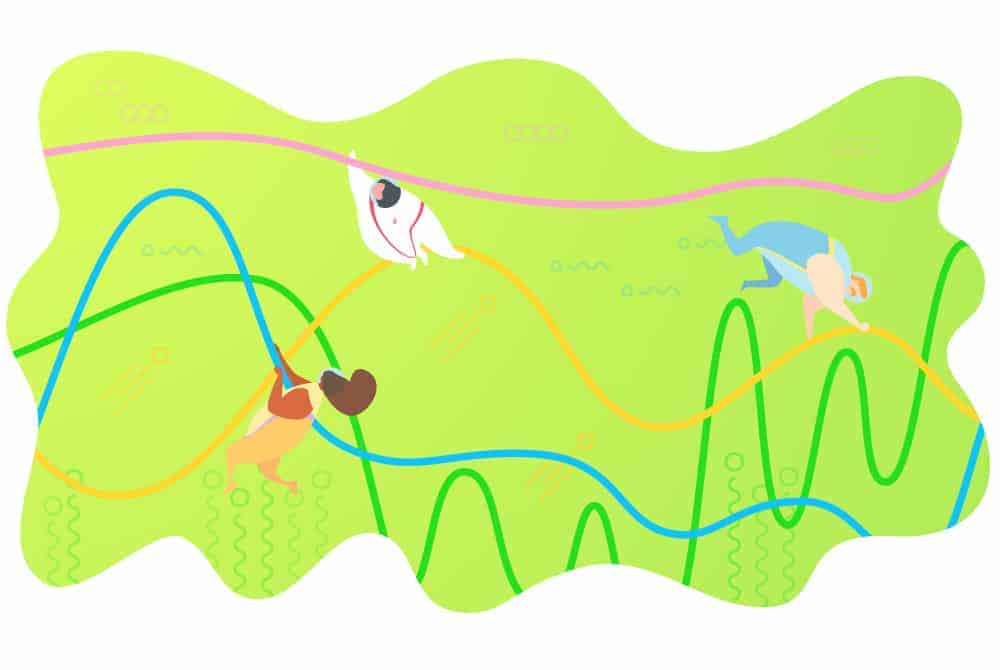We’ve been collecting feedback and have completely redesigned the Mlytics platform. From domain management to AI Load Balancing analytics. We’ll try our best to compress what we’ve changed in 2.0 in this article.
Interface redesign
The first thing you’ll notice when you log into the 2.0 Mlytics platform, is that the aesthetic is entirely different from 1.0. In this version we’re using Material Design which helps deliver a more consistent visual and genuine user experience throughout the platform.
Onboarding
We have redesigned the onboarding experience, paving the way for new users to better understand how to add a domain to the platform, and assisting them to complete the setup process correctly.
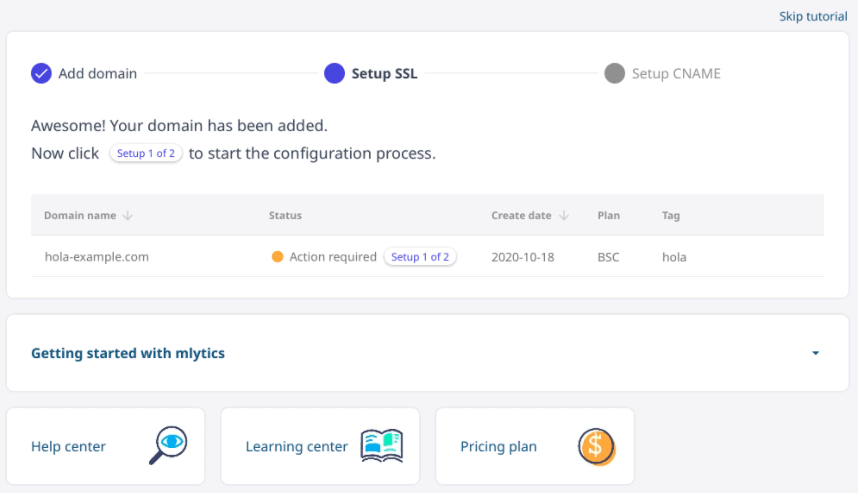
SSL list
We now have a place for you to see and manage all the SSL certificates you possess under your account. From SSL’s generated by Mlytics, or CDN providers, to certificates uploaded by yourself, everything will be listed here for you to adjust on the go.
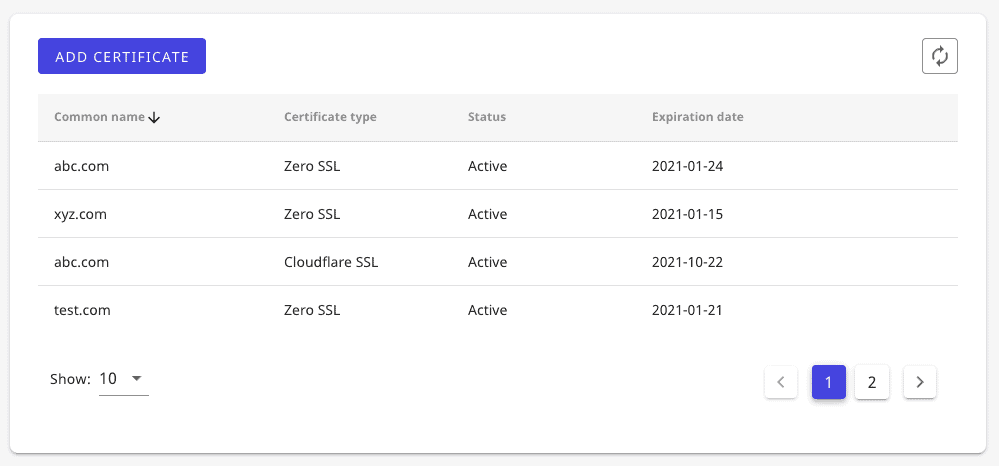
Power-Ups
Power-Ups – one of the all-time favorite features of our users, is getting even better!
On top of the original “marketplace” experience, we included a new section called ‘Installed Power-Ups’. This section gives you an account-level view of all the Power-Ups you’ve activated for all the domains without having to swap between domains.
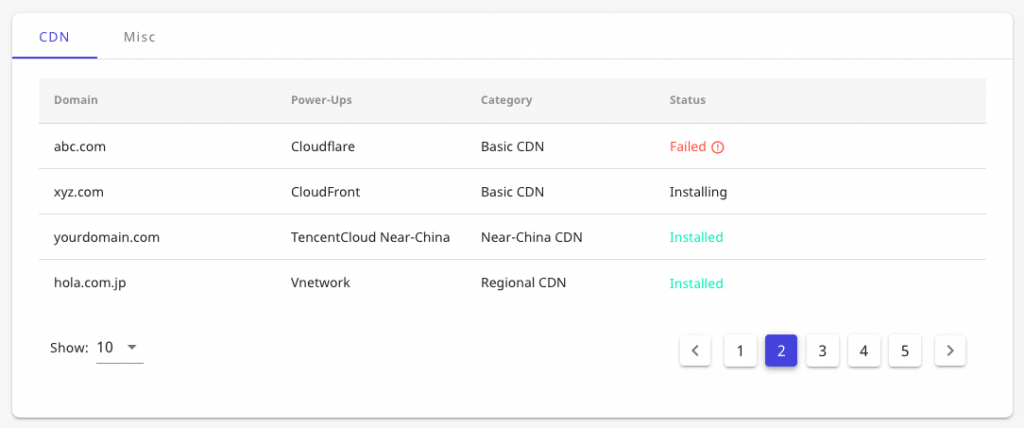
We’re also adding more meaningful information to the Power-Ups installation page to help you understand more about what it can and cannot do.
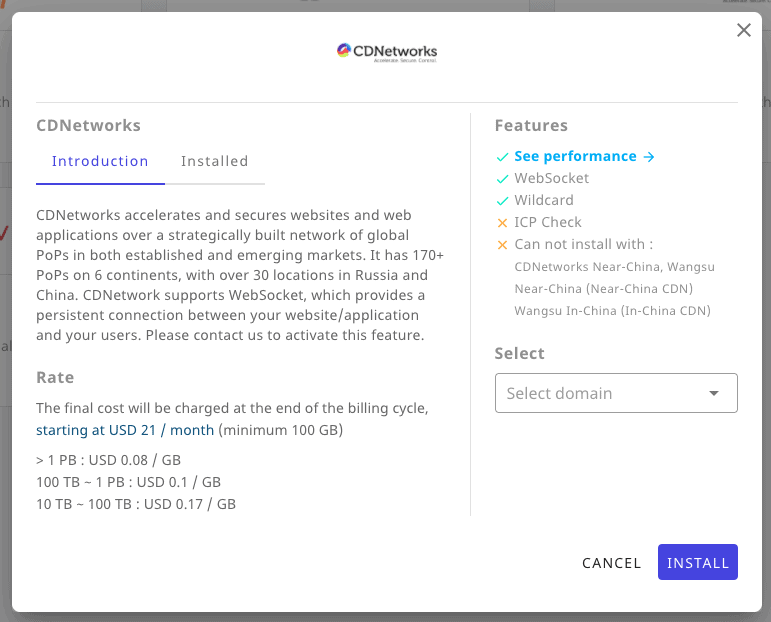
Last but not least: custom CDN. In essence, this is like ‘Owned’ CDN’ in 1.0, but enhanced. If you’re using a CDN that we already offer in the Power-Ups, you can bring it over to take advantage of the AI Load Balancing feature.
You can now also add a CDN that’s not yet on the platform (for Enterprise users only).
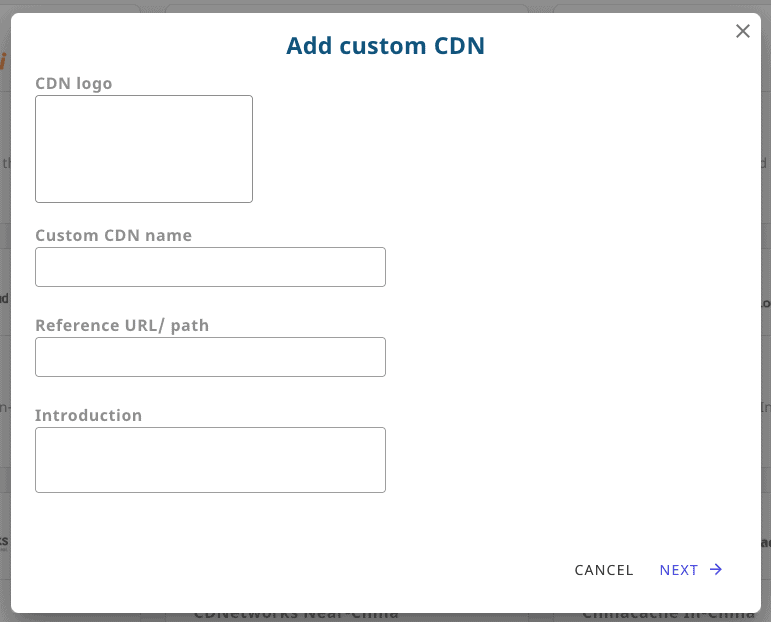
AI Load Balancing
AI Load Balancing is automatically activated with zero configurations required once you have more than one CDN activated. You can now alter the traffic routing decision by customizing your own routing strategies.
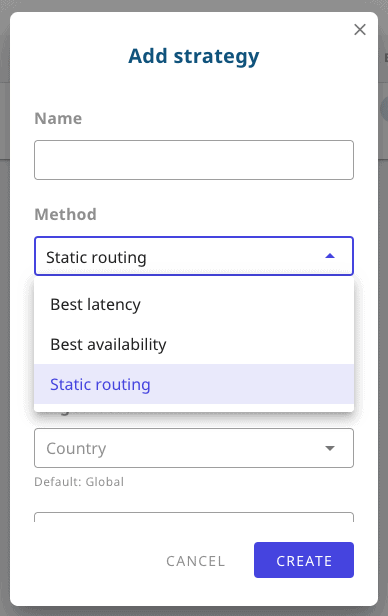
There are three strategy types:
- Static routing: always use a CDN in a region
- Best latency: the system will always choose a CDN with the lowest latency
- Best availability: the system will always choose a CDN with the highest availability
Custom page
You can now create your customized page for the following scenario (for Enterprise users only):
- Block: show page when a user’s blocked
- 500-class error: show page when a user encounters 500-class errors
- Maintenance: show page when you toggle the maintenance mode
API
By popular demand, Mlytics API is finally here (for Enterprise users only). The current API provides control including SSL certification management, cache control, and domain management.
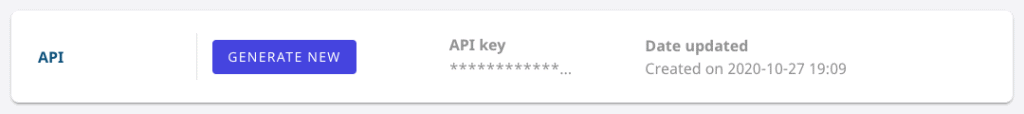
If you’re managing the account with your teammates, you can also set API permissions:
- Tier 1: explore and view APIs
- Tier 2: explore, view, and invoke APIs
- Tier 3: explore, view, invoke, and control APIs
- Tier 4: explore, view, invoke, control, and manage APIs