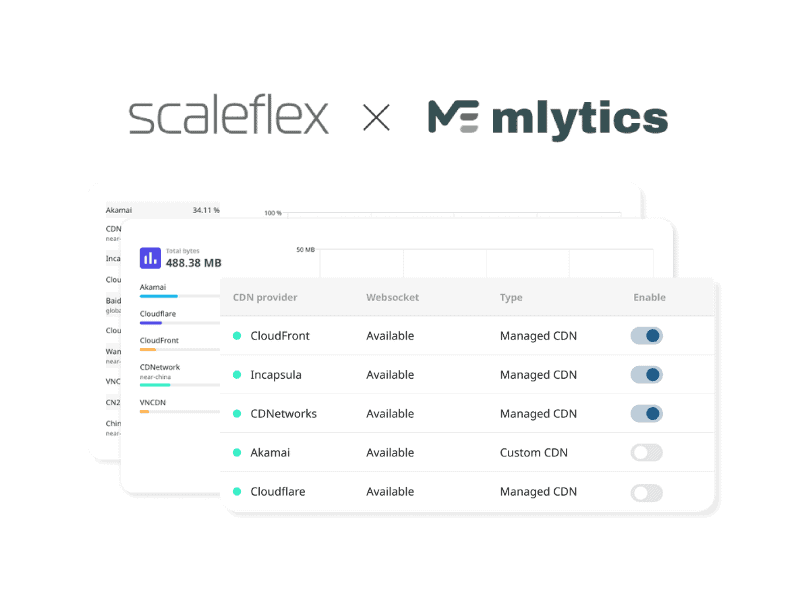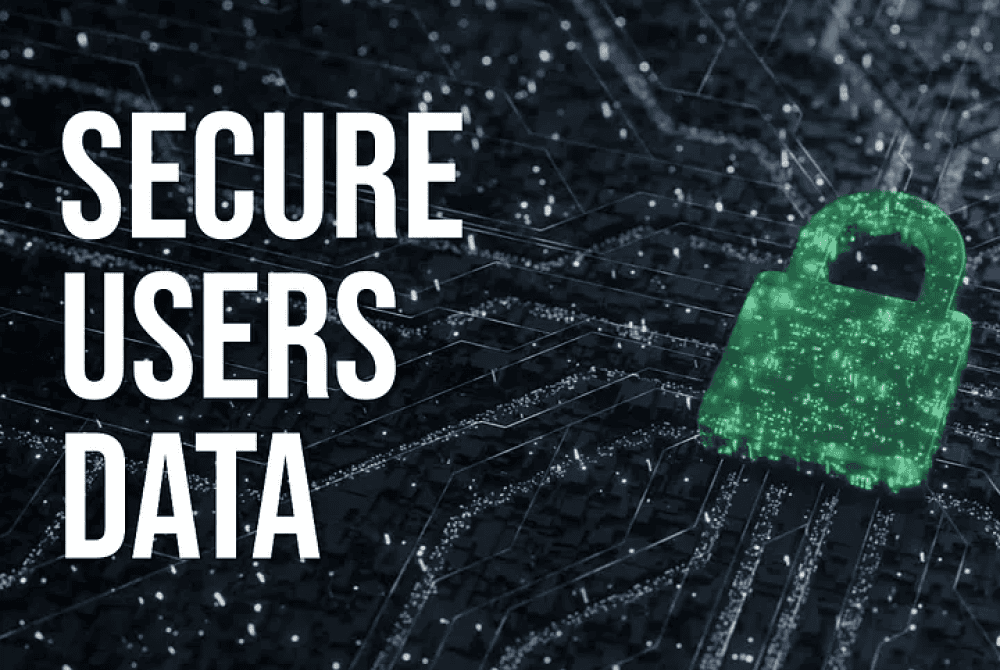Today we’re launching Zero SSL, the fastest and easiest way you can obtain and set up a free SSL certificate for your website.
It’s a simple proposition: through Mlytics platform, Zero SSL gives you the option to obtain and install SSL certificate easily to all your CDNs under a designated domain, with just one click.
“We strive to simplify and disrupt the cloud industry, simplifying the SSL certificate process is just a small piece of a puzzle.”
Before the launch of Zero SSL, you can already upload your SSL certificate to Mlytics with just a couple of clicks if you own one. Now, we want to make everyone’s life even better.
In most cases, properly setting up an SSL certificate is a lengthy and tedious process, and we’re not even talking about evaluating, choosing, and purchasing one. This is what drives us to dive in and look for a better solution.
Behind Zero SSL’s magic
It’s really simple: we work with Let’s Encrypt and fully implemented their digital certificates issuing process into Mlytics. Let’s Encrypt process is already easy, but we want to push it to the next level and make it even more intuitive and streamlined with Mlytics platform.
Be ready for the All-encrypted era
Starting July 2018, Google Chrome will mark all websites without SSL as “not secure”. You’d surprise how many websites are still not SSL certified. For some countries, it’s not even a common practice yet.
Since Google Chrome is one of the most used browsers globally with an astonishing 60% market share, you’d want to make sure these users can access your website without excessive warning. It’s not all security, it’s also user experience and brand trust.
![]()
This won’t look pretty on your website
Easy as locking a door
When adding a domain to the Mlytics platform, the system will automatically generate a new set of SSL automatically for all the CDNs under the selected domain depending which SSL type is chosen.
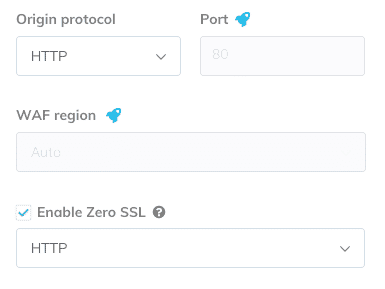
Once a domain is added, you can see Zero SSL in action in the ‘settings’ page under the ‘SSL Settings’ section. The Mlytics Zero SSL feature supports HTTP, DNS, and custom SSL which gives users the liberty to swap at anytime and under any circumstances.
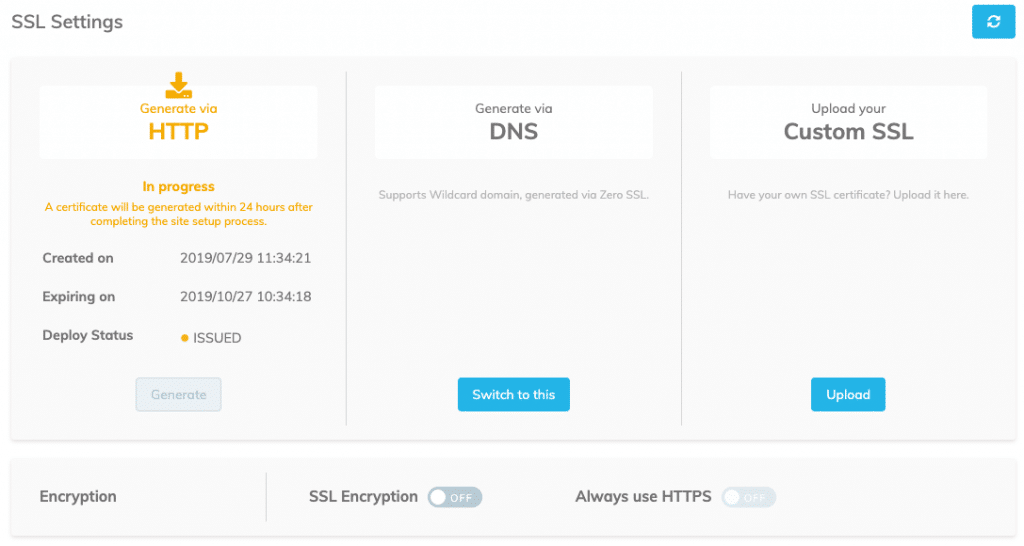
Once you’ve properly finish the domain setup, the SSL should be issued very soon, but it can also take up to 24 hours depending on situations. Once issued, the status will change and the SSL certificate will be automatically applied to all available CDNs under a designated domain.
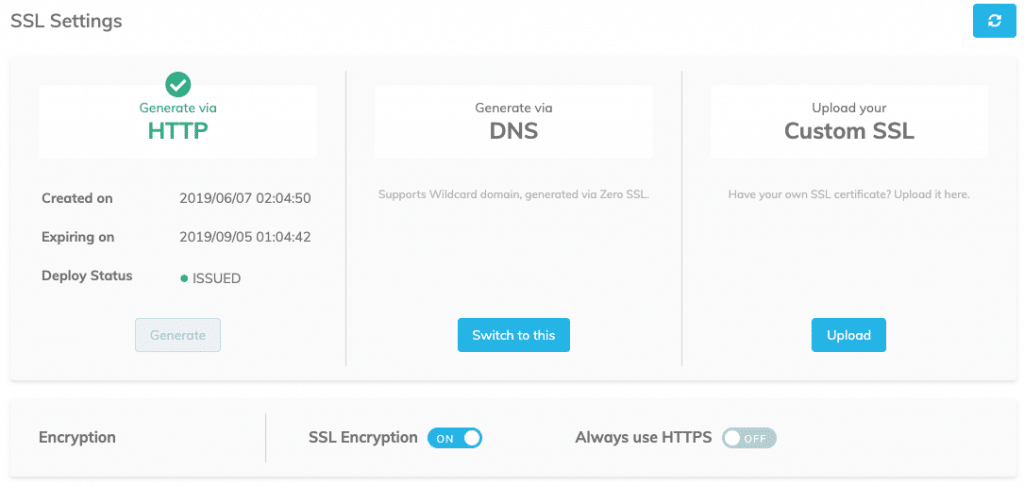
Full steam ahead
Aiming to provide the ultimate disruptive cloud service platform, Zero SSL is just the beginning. We have a lot more exciting new features lining up for releases soon and we would love your feedback!